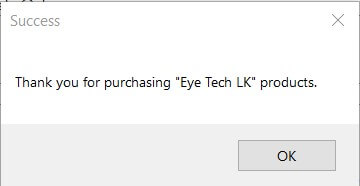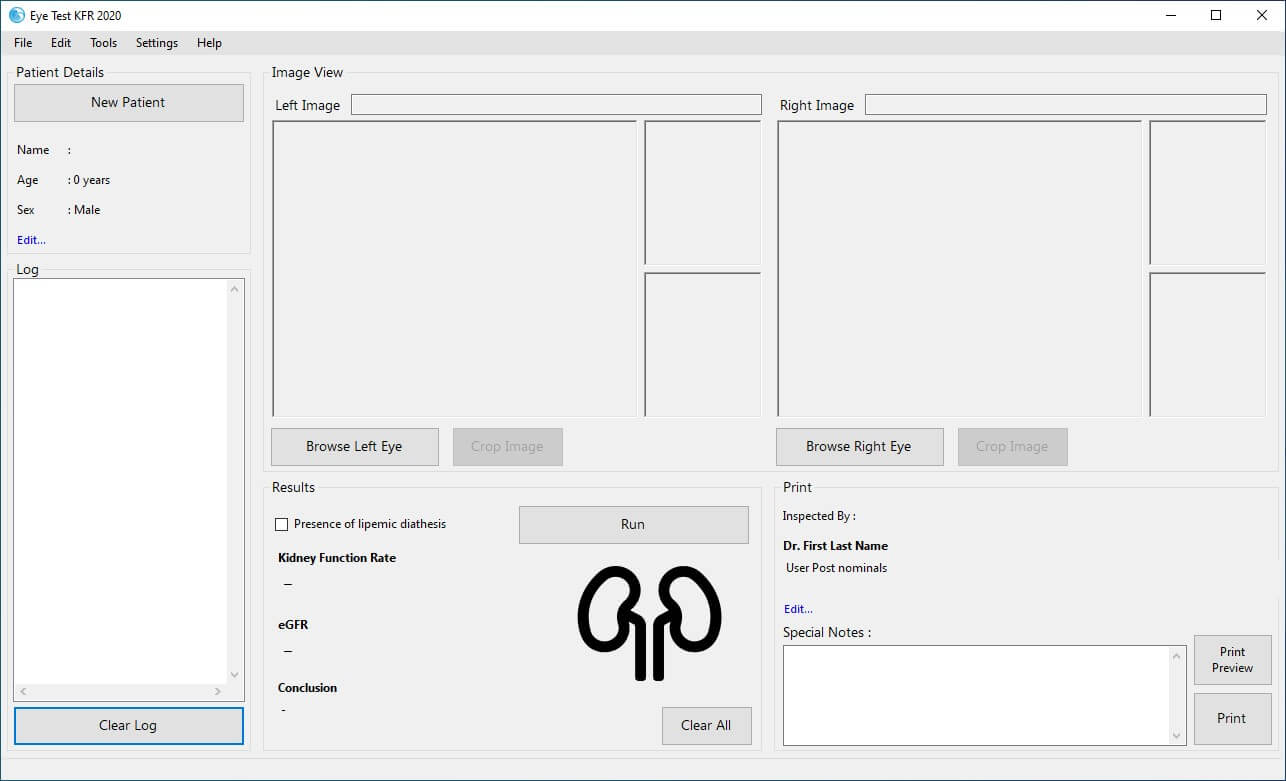Product Registration
Please follow the following instructions to activate your copy of
Eye Test KFR 2020 software. (Note that Eye Test KFR 2020 software is
not a freeware, please contact the service provider for more details on
licensing.)
Please note that you need an active internet connection for Product
activation. If you are installing in an isolated environment with no
internet connection, please refer
"Offline Activation" guidelines for activation.
-
You will be directed to Product Registration user interface in the first
run. (Fig. 1)
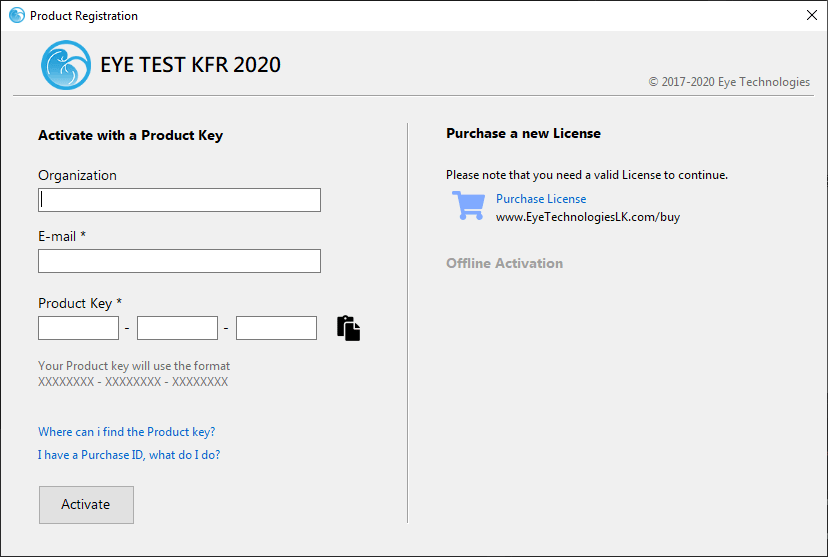 Figure 1
Figure 1
-
In the "Product Registration" user-interface provide your
Organization/ Company details, a valid e-mail address and
the Product Key that was emailed to you when you purchased the
product. (Fig. 2) The Product Key should contain 24 characters including
letters and numbers.
- Ex:
- Product Key: 12345678-90ABCDEF-GHIJKLMN
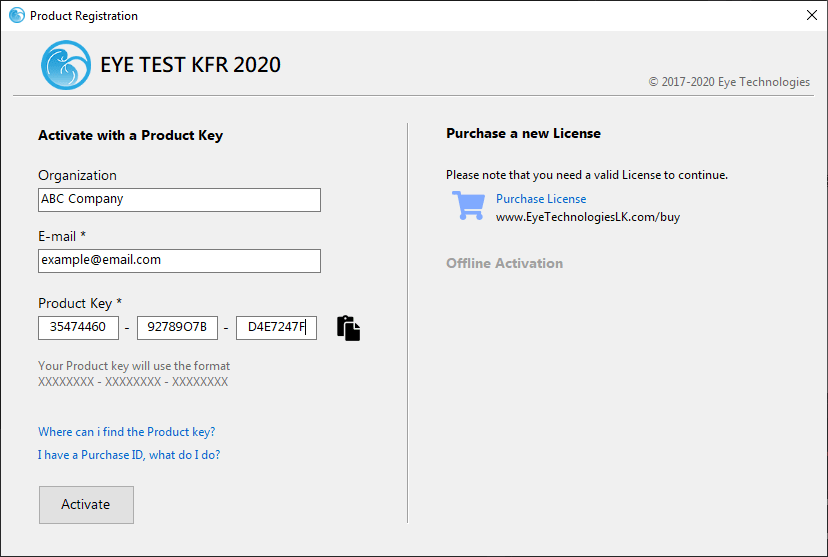 Figure 2
Figure 2
Note 1: Please note that * fields are required to
continue.
Note 2: You can use the "Paste" button
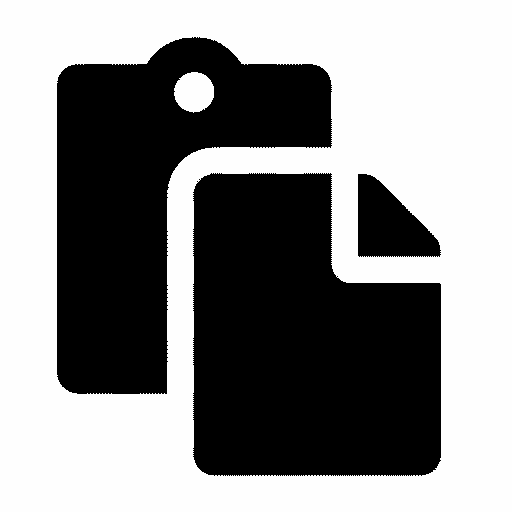
to paste
the Product Key after copying it from the source/ email received.
-
Please press the "Activate" button to activate your copy of the software.
Upon successful activation you will get the following message. (Fig. 3)
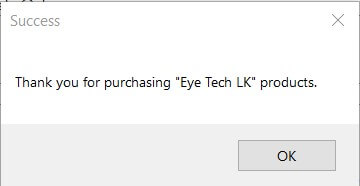 Figure 3
Figure 3
Note: If you experience any issues while activating, or
if you are unable to connect to the internet, please follow
"Offline Activation"
guidelines on how to activate the product.
-
After successfully going through the above 3-steps, the Eye Test KFR 2020
software is ready to use. The main user interface will be shown as below.
(Fig. 4)
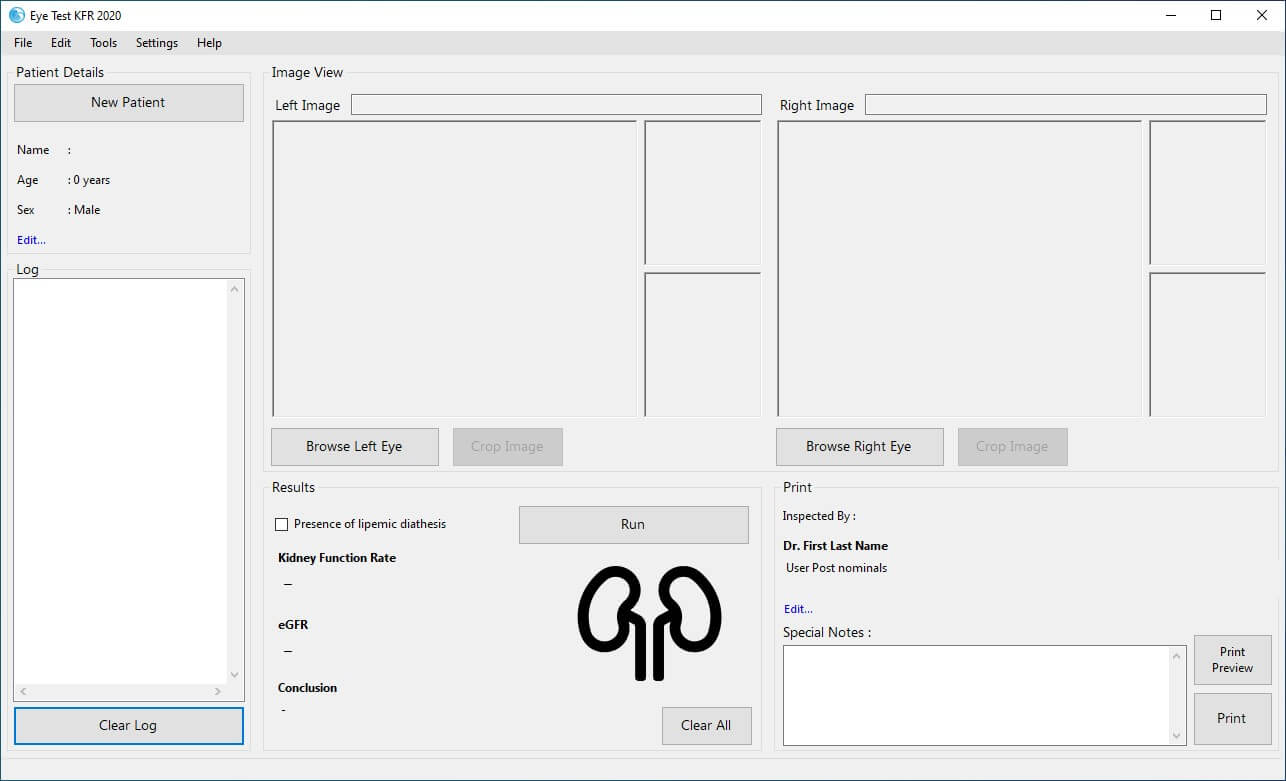 Figure 4
Figure 4
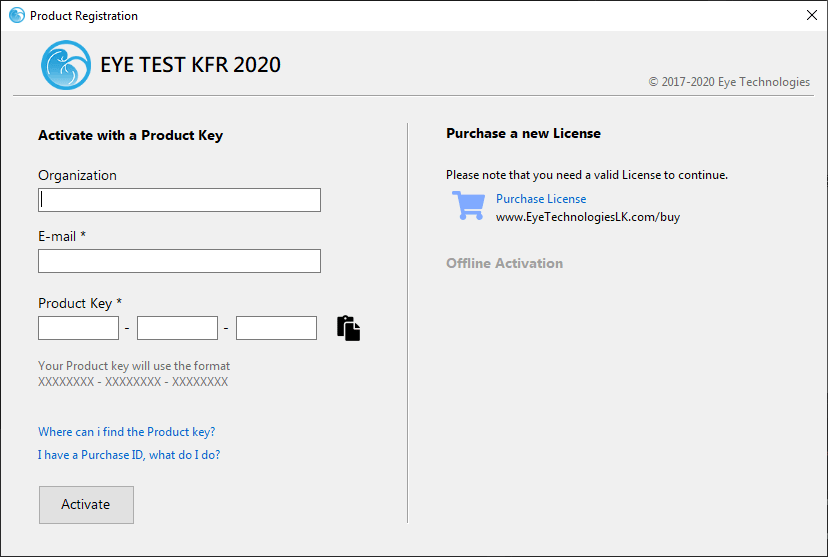
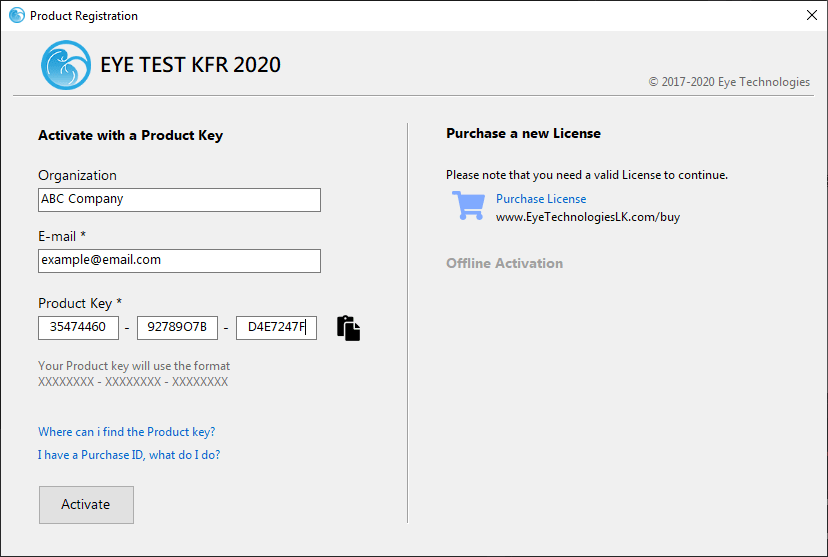
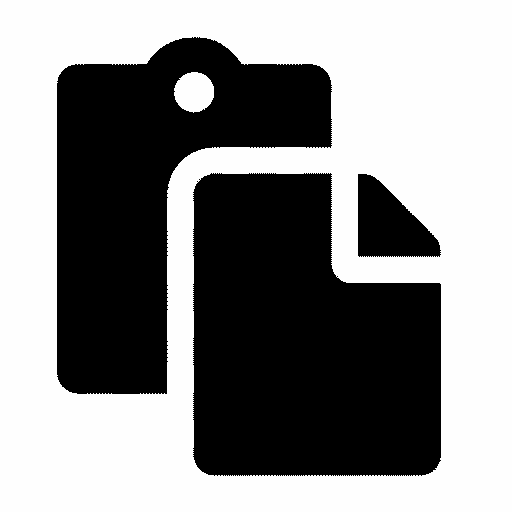 to paste
the Product Key after copying it from the source/ email received.
to paste
the Product Key after copying it from the source/ email received.