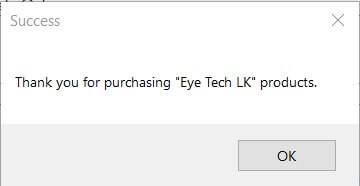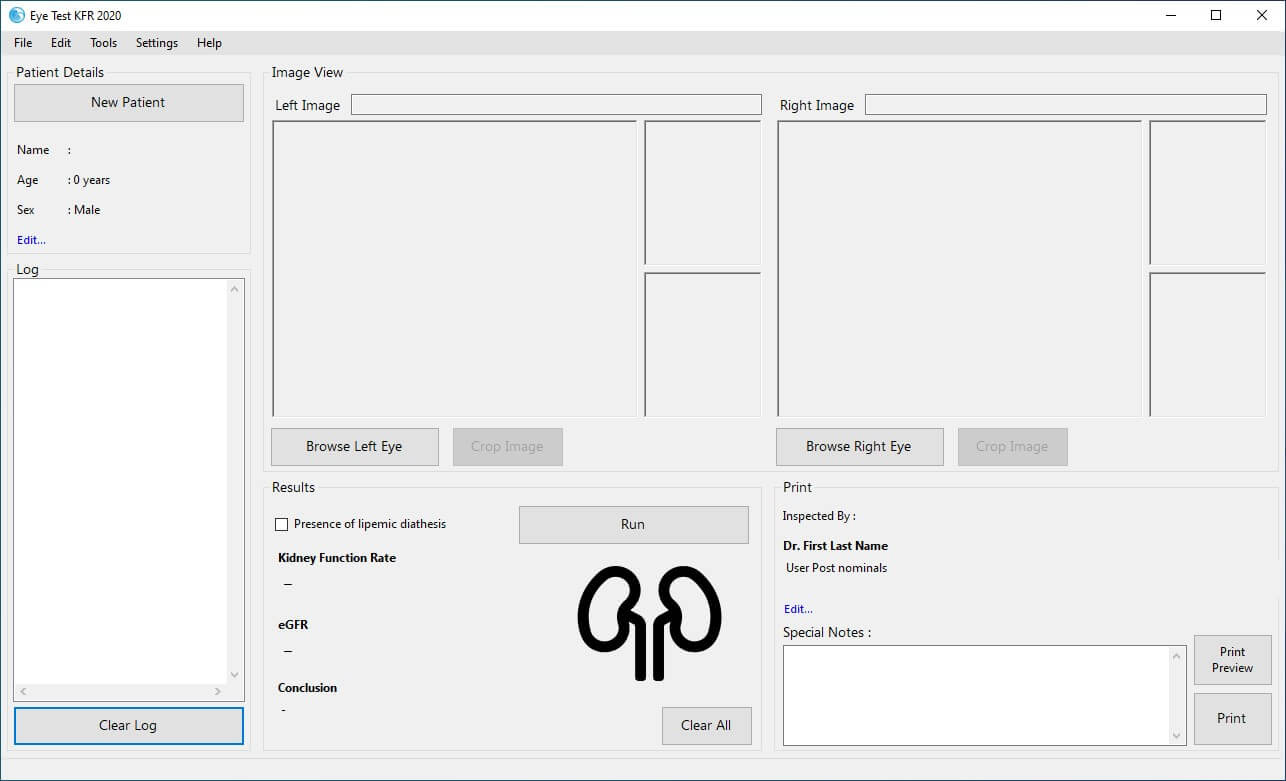Offline Activation
Note: Skip this Section (Offline Activation) if you have
already activated your copy of Eye Test KFR 2020 software.
Use the Offline Activation guidelines to activate your copy of Eye Test KFR
2020 software,
-
If you are unable to activate the software using the "Product Activation"
guidelines.
-
If you are installing the software in an isolated environment with no
internet connection.
Please follow the following instructions to activate your copy of Eye Test
KFR 2020 software.
-
Upon three unsuccessful activation attempts the "Offline
Activation" panel will be visible to the user in the right section of the
user-interface. (Fig. 1)
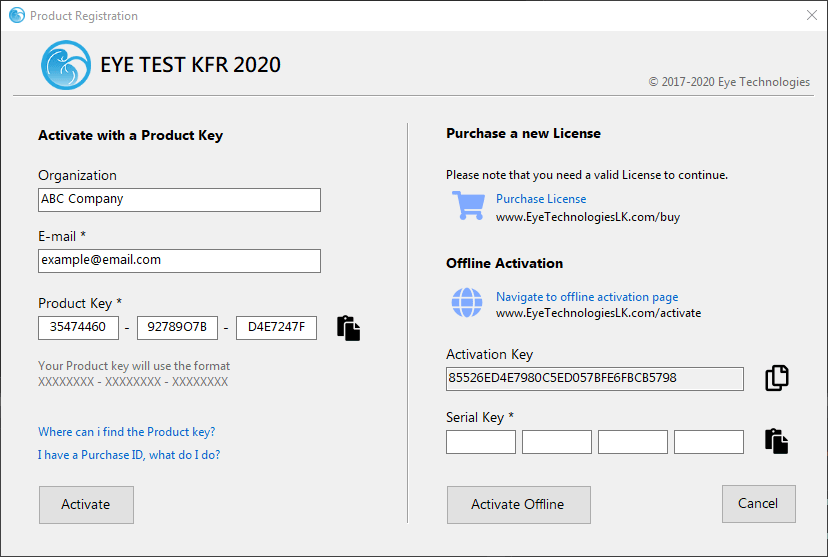 Figure 1
Figure 1
-
A 32-character Activation Key including letters and numbers will be
available to copy in the Offline Activation section.
Note: You can use the "Copy" button

to copy
the Activation Key.
-
Navigate to
eyetechlk.pahinv.com/activate
(or click "Navigate to offline activation page") and enter the fields as
required. (Fig. 2)
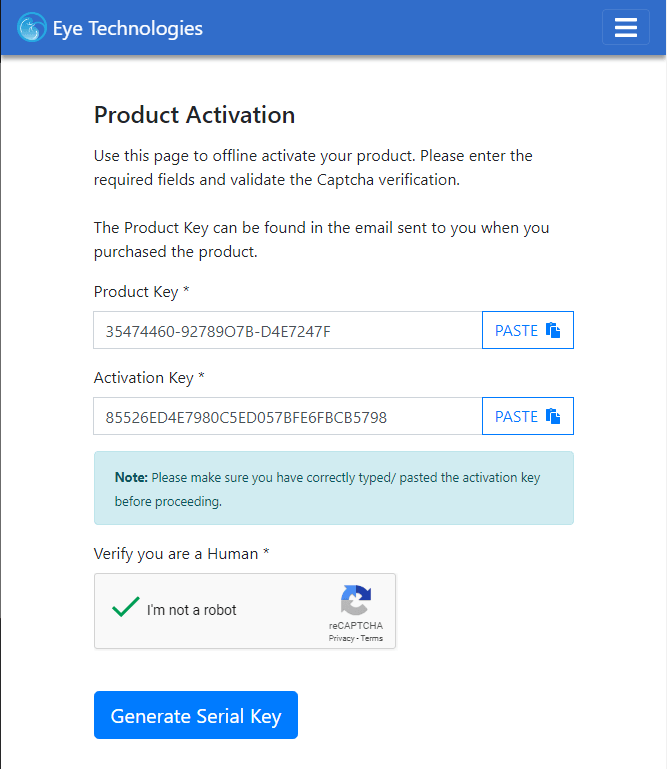 Figure 2
Figure 2
-
A valid Serial Key will be generated to you once the details are entered
correctly. The Serial Key should contain 16 characters including letters
and numbers.
- Ex:
- Serial Key: 1234-5678-90AB-CDEF
-
Enter the provided Serial Key in the "Serial Key" section in the user
interface as follows, without dashes. (Fig. 3)
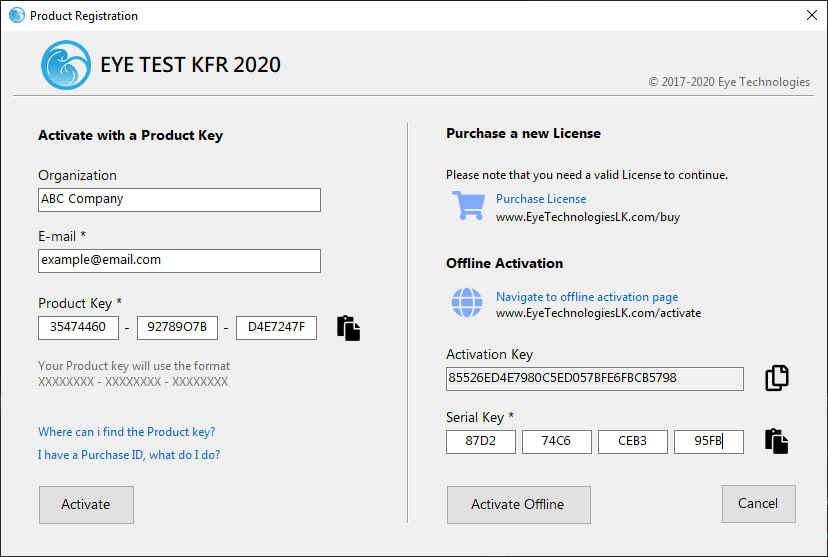 Figure 3
Figure 3
Note: You can use the "Paste" button
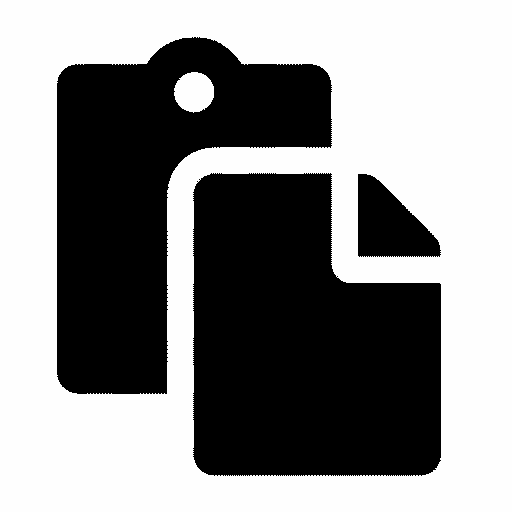
to paste
the Serial Key after copying it from the website.
-
Please press the "Activate Offline" button to activate your copy of the
software. If you entered the provided Serial Key correctly, the following
message will be appeared. (Fig. 4)
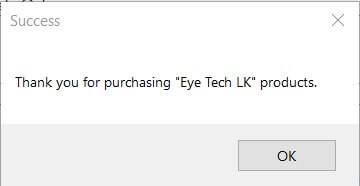 Figure 4
Figure 4
-
After successfully going through the above 6-steps, the Eye Test KFR 2020
software is ready to use. The main user interface will be shown as below.
(Fig. 5)
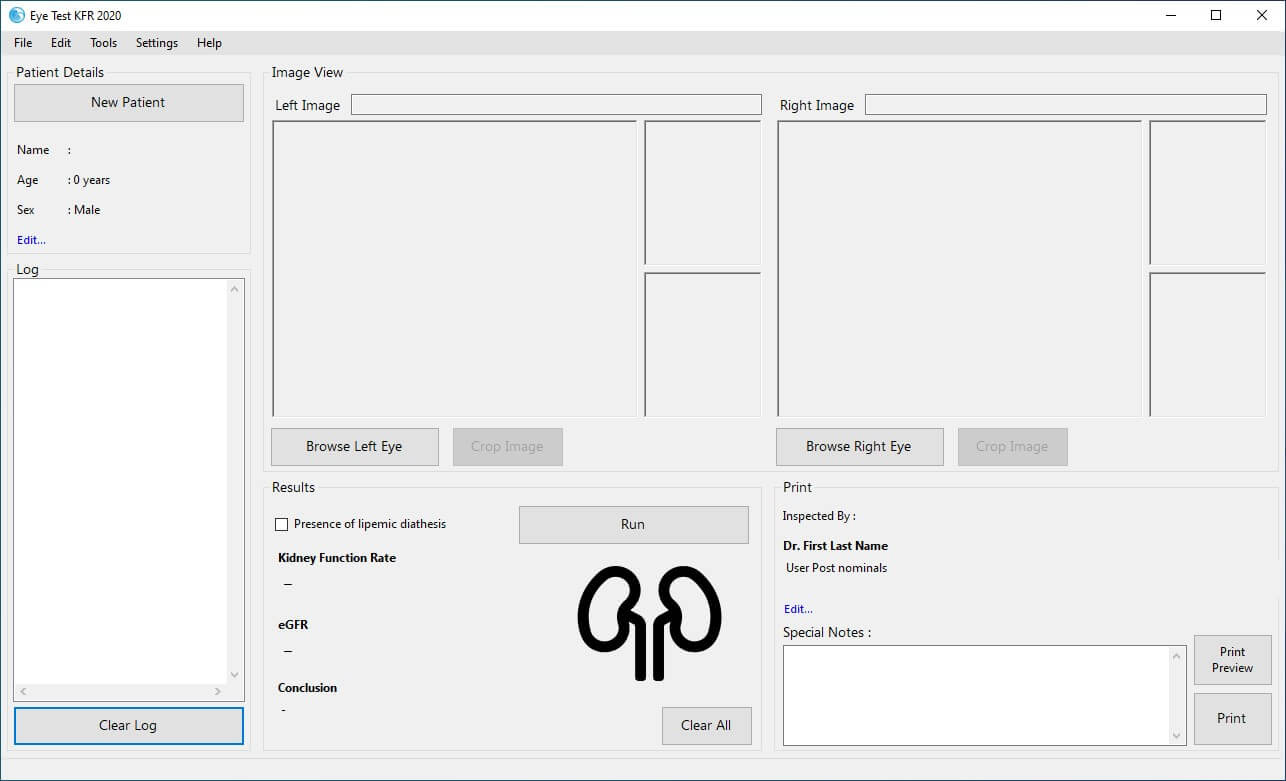 Figure 5
Figure 5
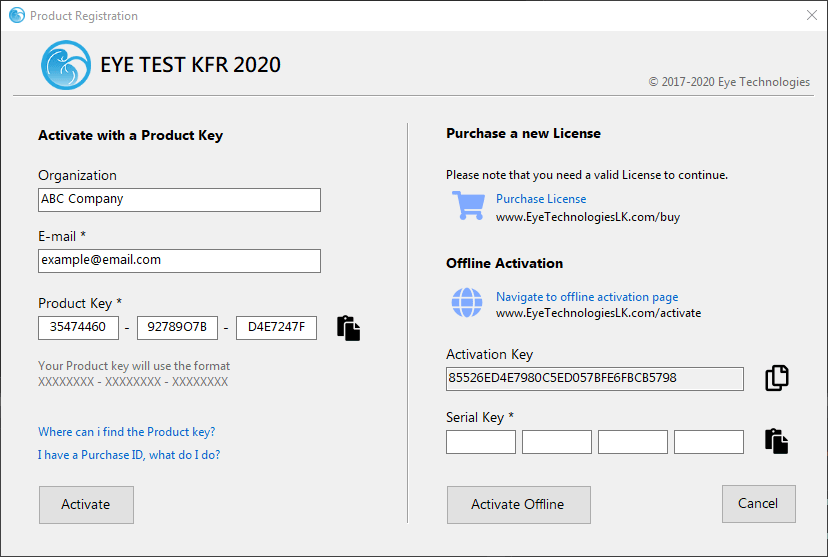
 to copy
the Activation Key.
to copy
the Activation Key.
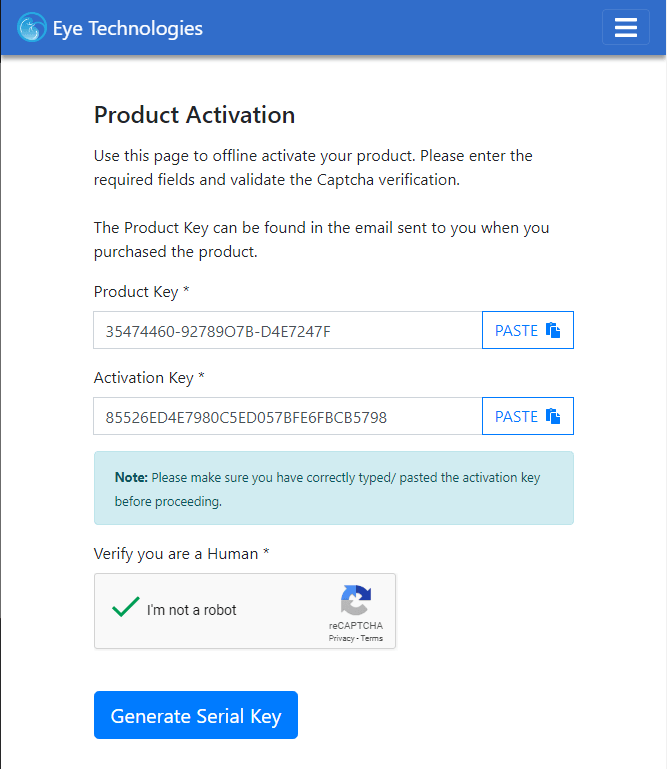
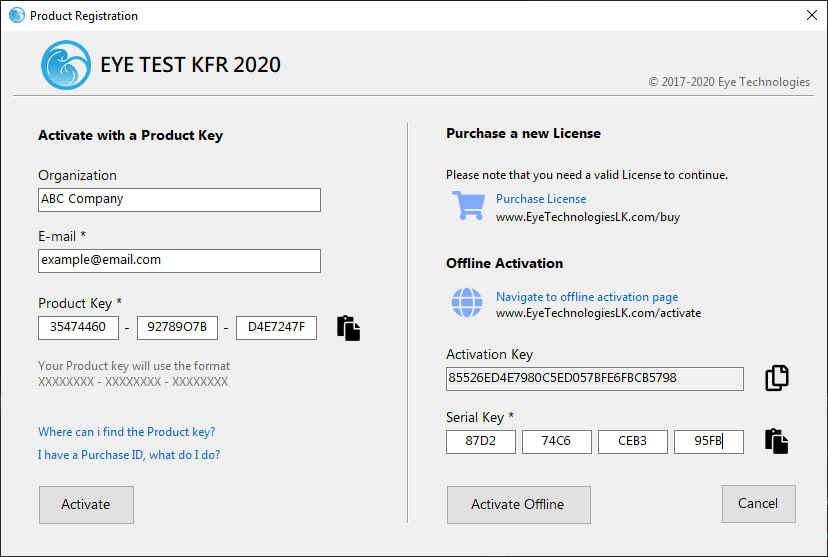
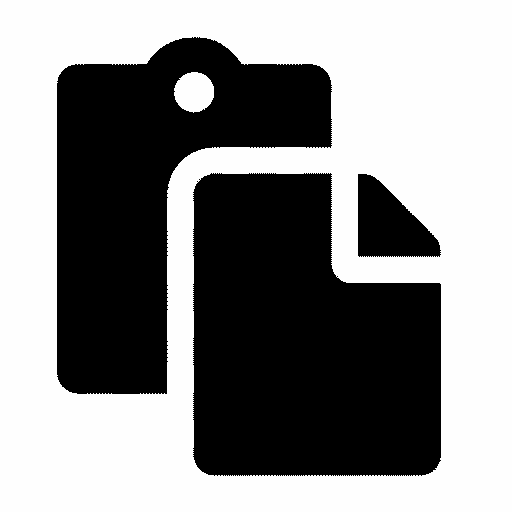 to paste
the Serial Key after copying it from the website.
to paste
the Serial Key after copying it from the website.